A what3words address makes finding the right destination easy.
what3words has given every 3m square in the world a unique address made with 3 simple words. Now, travellers can arrive at exactly the right place with just 3 words.
Searching for a what3words address is easy with the free what3words app. The app also allows users to get directions straight to a 3m square using the navigation apps on their phone such as Google Maps, Waze or ViewRanger.
Coolstays is encouraging hosts to use their what3words address for their accommodation so guests can find that beach hut, cabin or rural retreat hassle-free!
We're automatically translating every property's latitude and longitude into the what3words address.

Where to find a Coolstays property what3words address
1. Open an accommodation’s listing page and scroll down to the ‘On the map’ section

2. Click the what3words address to view the location on the online map. Hint, it’s the clickable link with the format ///word.word.word
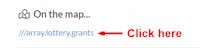
4. You'll be taken to the what3words map on their site in your browser. On a mobile device you'll also be invited to install their free app.

5. Click the ‘Navigate’ button to get directions straight to that 3m square using the navigation apps already installed on your device.

You can download the free what3words mobile app from the App Store or Google Play store.
Find out more about what3words before your trip at what3words.com/business/travel
what3words for our property owners.
If you are a Coolstays property owner, we've made the job of adding the precise location of your accommodation super-easy in our Owners Area.
All you have to do is add the property's latitude and longitude (you can find this in Google Maps) and our systems will automatically translate this into your what3words address!